
Start Screen
Clean, vibrant design to hook players.
CodeFlyer empowers Indian developers to build mobile games with bite-sized lessons. From Aviator-style mechanics to responsive UI, master HTML5, JavaScript, and more in hours, not months.
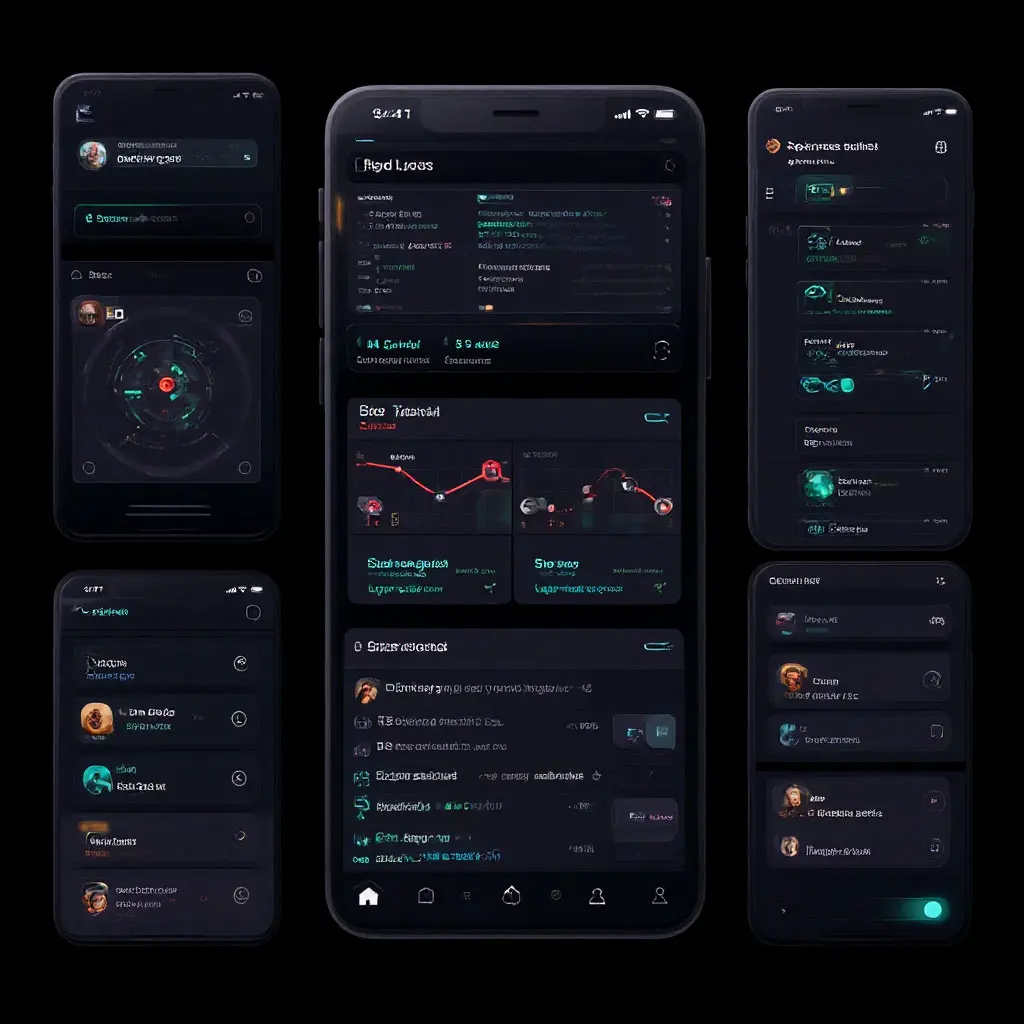
CodeFlyer is India’s go-to platform for learning mobile game development. Born in New Delhi, we’re passionate about teaching authentic coding skills through short, practical lessons. Whether you’re a beginner coding your first tap game or an indie dev mastering Aviator-style mechanics, our courses are designed to fit your busy life. With a focus on HTML5, JavaScript, and modern tools, we help you create games that resonate with Indian players.
Learn MoreHands-on lessons with real game code.
Connect with creators across India.
Learn HTML5, JS, and Canvas.
Get help anytime via our contact channels.
CodeFlyer makes learning game development simple and engaging. Follow our three-step process to go from zero to publishing your own mobile game. Each step is packed with practical tips and code examples to keep you moving forward.
Start with beginner-friendly courses like “Build Your First Tap Game” to master game loops and touch events in just 20 minutes.
Dive into Aviator-style mechanics or UI design with our hands-on lessons, creating functional game elements you can show off.
Deploy your game using GitHub Pages or share it with our community to get feedback from Indian developers.
Explore the core elements of Aviator’s UI and logic without gameplay. Our breakdown shows how to code similar mechanics, from multipliers to clean start screens, perfect for aspiring Indian game devs.

Clean, vibrant design to hook players.
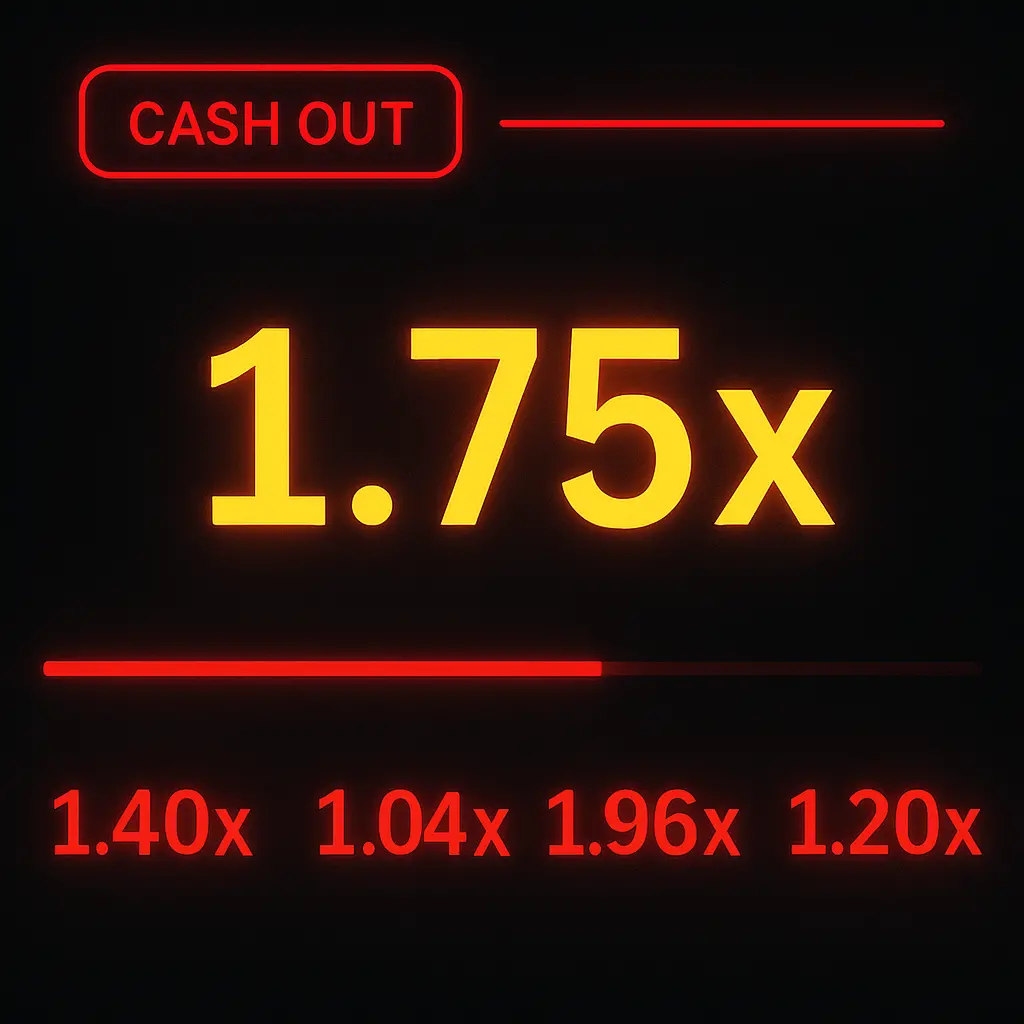
Dynamic scoring for excitement.

Engaging screens that convert.
Experiment with real game code to understand key mechanics. Below is a basic physics example for a bouncing ball, a foundation for games like Aviator. Check out more demos to level up your skills.
const canvas = document.getElementById('gameCanvas');
const ctx = canvas.getContext('2d');
let ball = { x: 50, y: 50, vx: 5, vy: 2, radius: 10 };
function update() {
ctx.clearRect(0, 0, canvas.width, canvas.height);
ball.x += ball.vx;
ball.y += ball.vy;
if (ball.y + ball.radius > canvas.height || ball.y - ball.radius < 0) {
ball.vy = -ball.vy;
}
ctx.beginPath();
ctx.arc(ball.x, ball.y, ball.radius, 0, Math.PI * 2);
ctx.fillStyle = '#ff003c';
ctx.fill();
requestAnimationFrame(update);
}
update();This snippet creates a bouncing ball using HTML5 Canvas, perfect for learning game physics. It handles position updates and collision detection, key for dynamic games like Aviator.
More Code ExamplesOur Indian developer community is creating amazing mobile games. From tap-based adventures to physics-driven puzzles, explore these projects to get inspired and share your own creations.
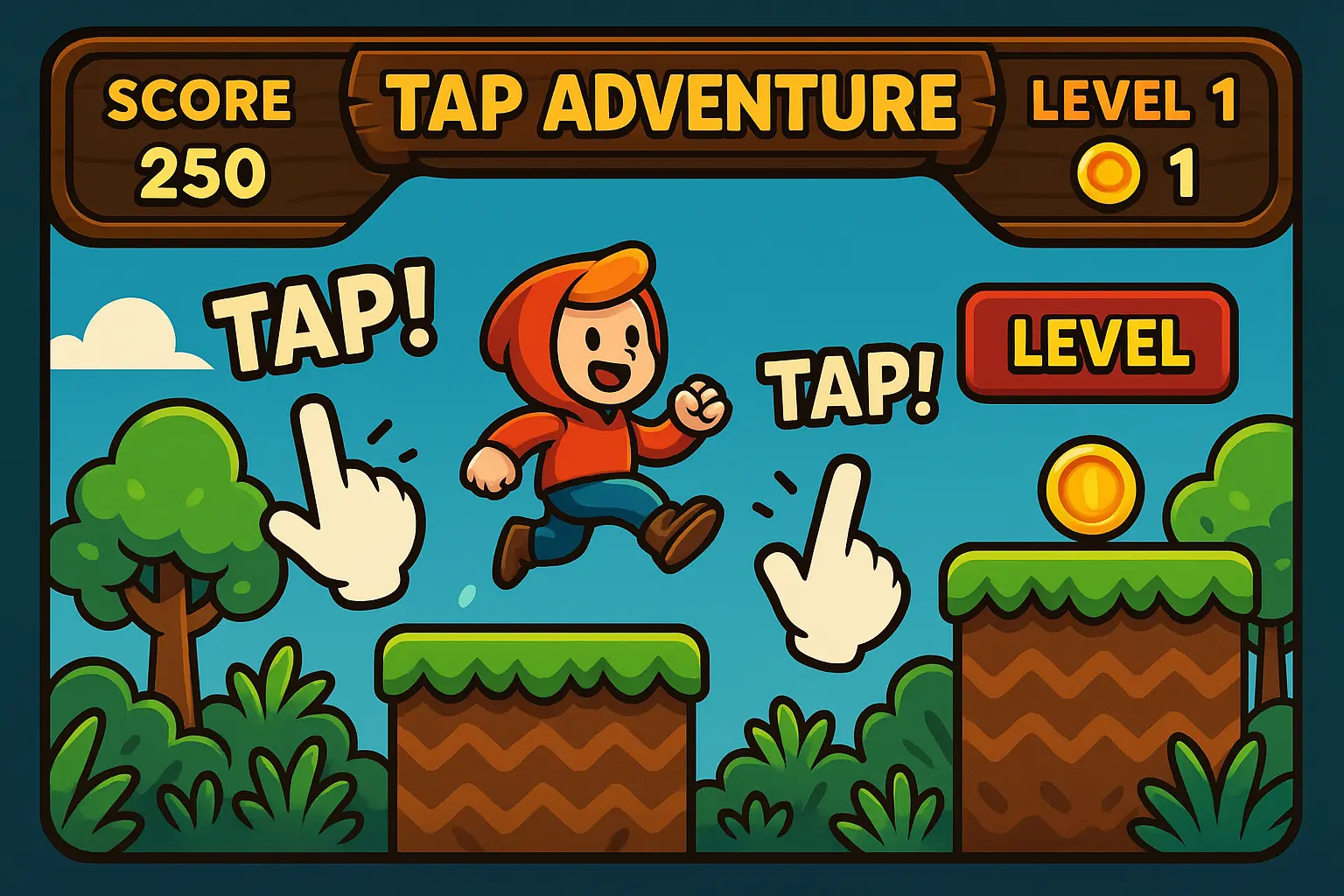
Tags: Tap Game, Beginner, UI

Tags: Physics, Animation

Tags: Game Loop, Scoring

Tags: UI Design, Audio
CodeFlyer teaches you the modern tools powering mobile games. From HTML5 Canvas to JavaScript engines, our courses break down each tool to help you build games that shine.
Draw dynamic game visuals with Canvas, perfect for 2D games like Aviator.
Power game logic with fast, flexible JS for smooth mechanics.
Explore Unity for advanced games, with beginner-friendly lessons.
Hear from learners and indie game creators across India who’ve transformed their skills with CodeFlyer. Their success stories inspire us to keep building a vibrant game dev community.
Join thousands of Indian developers learning to code mobile games with CodeFlyer. From Aviator-inspired mechanics to polished UI, our courses make game dev accessible and fun. Start your journey now!
Start Learning